Reetu Raj
#3 Hosting the application
It took me quite some time to come up with the name; not only me, but also one of my friends helped me to finalise it lexicode. I think the name is self-explanatory. In this post, I’ll share how I hosted my frontend using Vercel and the issues I ran into with the DNS setup.
Hosting the Frontend on Vercel
As I have said earlier, I am using Next.js for this project. Vercel made the deployment process smooth:
- Log into Vercel.
- I connected my GitHub repository, and vercel automatically detected my framework and configured the build settings.
- After a few minutes, my project was live on a vercel.app domain.
- Everything was working perfectly until I tried to connect my custom domain.
Connecting the Domain
After buying my domain from Namecheap, I went to my Vercel dashboard → Settings → Domains and added my domain name.
Vercel gave me a few DNS records to add, typically something like:
CNAMEfor www → cname.vercel-dns.comA Recordfor @ → Vercel’s IP addresses
I copied these and added them in my domain registrar’s DNS settings.
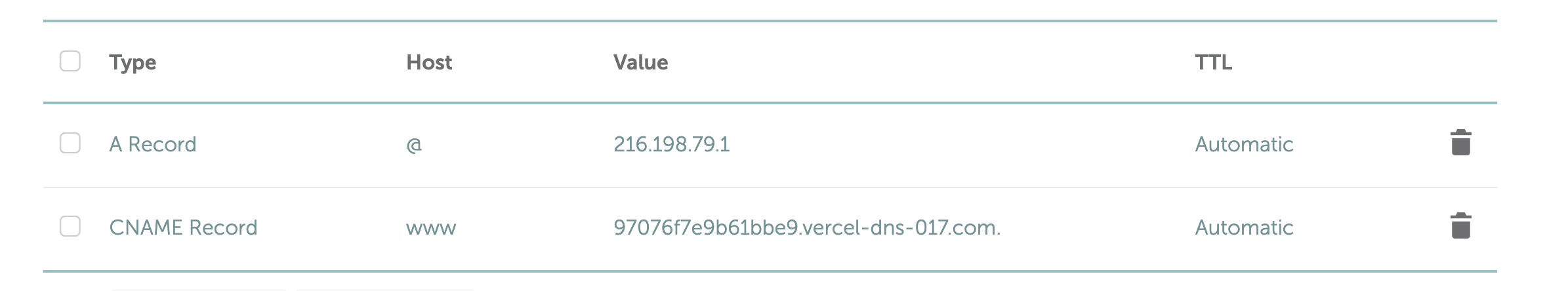
What I Learnt About DNS Propagation
DNS changes don’t happen instantly they can take anywhere from a few minutes to 24 hours to propagate globally. It’s basically the internet updating its phonebook.
In my case, after waiting a few hours and re-checking, my site finally started showing up correctly on my domain!